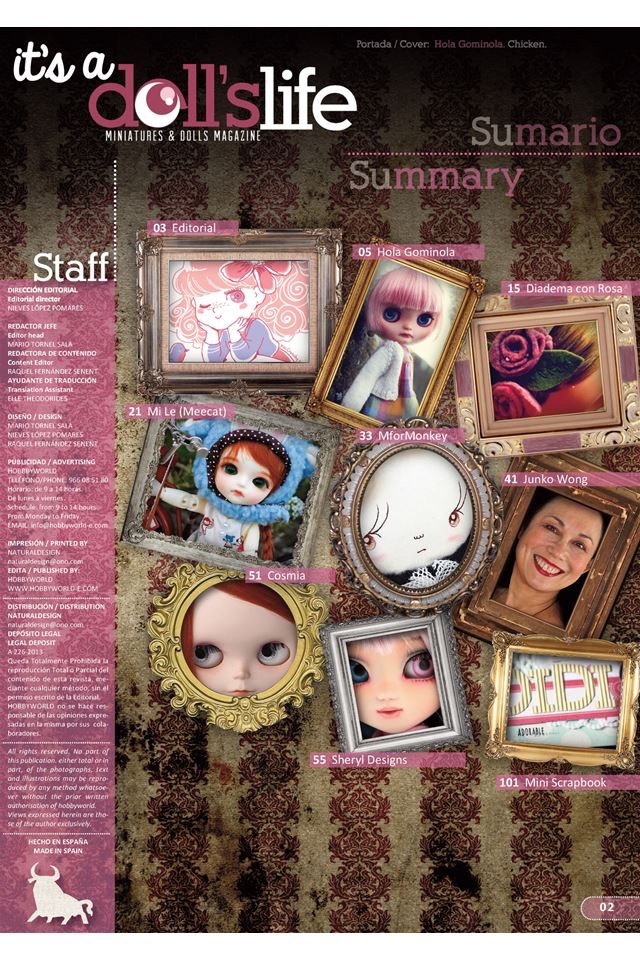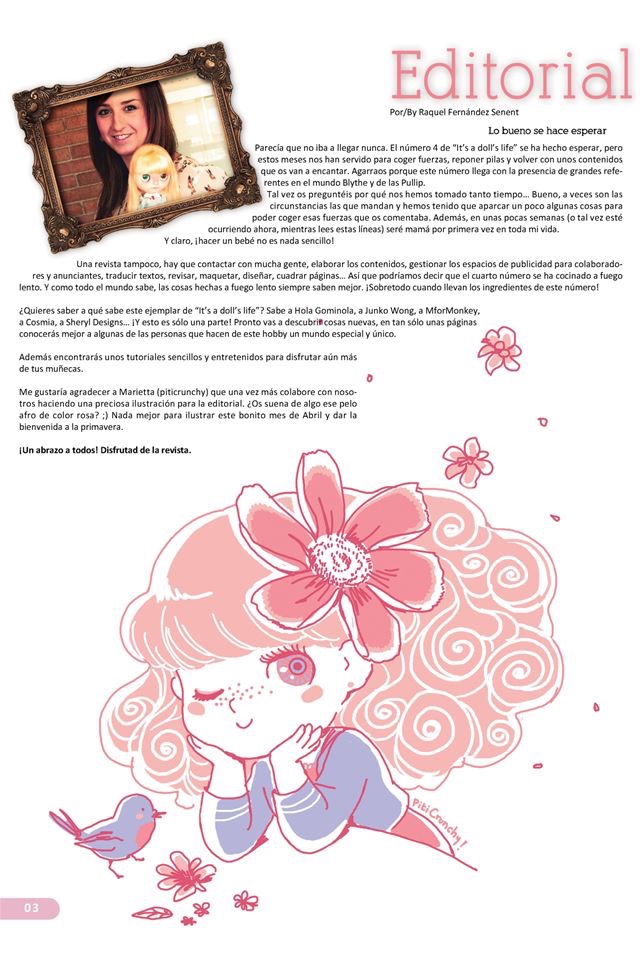It's a Doll's Life (Espanol) app for iPhone and iPad
Developer: MagazineCloner.com Limited
First release : 17 Jun 2013
App size: 21.73 Mb
“It’s a Doll’s Life” es una revista digital dedicada al mundo de las muñecas de colección y todo lo que lo rodea: miniaturas, ropa, dioramas, customización, diseño, arte...
“It’s a Doll’s Life” está disponible como aplicación para tu smartphone y tablet,
en ella encontrarás entrevistas, tutoriales, fotografías alucinantes, diseñadores de ropa en miniatura y muchas cosas más. Descárgate “It’s a Doll’s Life” y descubre cosas maravillosas relacionadas con las muñecas Blythe, Pullips, BJD, art dolls y otro tipo de muñecas.
¡Te invitamos a que descubras “It’s a Doll’s Life”!
--------------------------------
Paid for app downloads include one issue of the users choice. The current issue, back issues and future issues can be purchased within the app.
Subscriptions are also available within the application. When a recurring subscription is purchased the latest issue will become available to download immediately.
Available subscriptions are:
12 months: US $16.99 / UK £11.99 (6 Issues)
-The subscription will renew automatically unless cancelled more than 24 hours before the end of the current period. You will be charged for renewal within 24 hours of the end of the current period, for the same duration and at the current subscription rate for the product.
-You may turn off the auto-renewal of subscriptions through your Account Settings, however you are not able to cancel the current subscription during its active period.
-Payment will charged to your iTunes account at confirmation of purchase and any unused portion of a free trial period, if offered, will be forfeited when a subscription to that publication is purchased.
Users can register for/ login to a pocketmags account in-app. This will protect their issues in the case of a lost device and allow browsing of purchases on multiple platforms. Existing pocketmags users can retrieve their purchases by logging into their account.
We recommend loading the app for the first time in a wi-fi area so that all issue data is retrieved.
If your app will not load past the splash page after a first install or an update please click the settings cog, then click Settings then Refresh app data. If this also fails to work please delete and reinstall the app from the App Store
Help and frequently asked questions be accessed in-app and on pocketmags.
If you have any problems at all please do not hesitate to contact us: [email protected]
--------------------
You can find our privacy policy here:
http://www.pocketmags.com/privacy.aspx
You can find our terms and conditions here:
http://www.pocketmags.com/terms.aspx